Enhancement Point How To:
1. Go to SE38 , Select Enhancement point (Shift+F4) and select 'Show Implicit Enhancement'
2. On the code select any area that contain double quote symbol """"""""" , and right click choose 'Enhancement' -- Create.
3. Choose type of Enhancement either 'Declaration' or 'Code'. Normally choose Code.
4. Insert the Enhancement Implementation Name and Short Text .
5. Save and Assign the implementation to the right package and transport number. Done!
Tips:
To find created Enhancement used SE84 Object Navigator tcode.



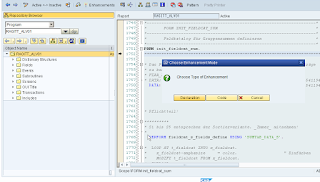


No comments:
Post a Comment