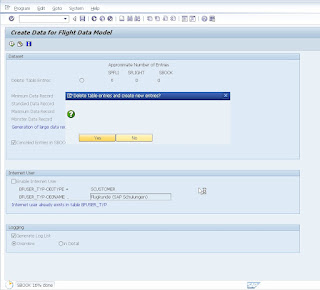Steps to create HR Payroll Function
1) Customize HR Payroll Function should start with Z_ if not it will request to save to SAP Standard Package.
- Payroll Function used to tied with the scheme , you can create or customize scheme using P01
- Inside the scheme we call the HR Payroll Function and its parameter
- HR Payroll function need to edit standard program, access key may be required
2) Country assigment should be selected, make sure it will be the same country assigned to the scheme Coutnry .
3) It sames go to Input and Out Paremeter, which should carry the same country.
4) Need to create the function/subroutine to payroll driver program, in this case it for China,
the subroutine name FUZ_HKC should be in the include program HCNCALC0
INCLUDE PCBURZCN0. "Customer functions/operations
5) Details on each field is mean for what will be updated later....