Flight Application or Sflight is famous test table or application in SAP, to enable this application we need to populate the dummy data. Below is the list of the table in Sflight application and steps to generate or populate the Sflight tables.
1. Run program SAPBC_DATA_GENERATOR using SE38.
2. Choose any number data requirement.
3. Execute the program.
4. Below is the screen capture of the program.
source :
http://help.sap.com/erp2005_ehp_04/helpdata/en/db/7c623cf568896be10000000a11405a/content.htm
1. Run program SAPBC_DATA_GENERATOR using SE38.
2. Choose any number data requirement.
3. Execute the program.
4. Below is the screen capture of the program.
| Table Name | Description |
| SCARR | Airlines |
| SPFLI | Flight Schedules |
| SFLIGHT | Flights |
| SBOOK | Flight Bookings |
| SCUSTOM | Flight Customers |
| SFLCONN | Flight Connections |
| SFLCONNPOS | Route segments of flight connections |
| SFLTRIP | Flight trips |
| SFLTRIPPOS | Flight trip passsenger |
| SFLTRIPBOK | booking numbers for flight trips |
source :
http://help.sap.com/erp2005_ehp_04/helpdata/en/db/7c623cf568896be10000000a11405a/content.htm

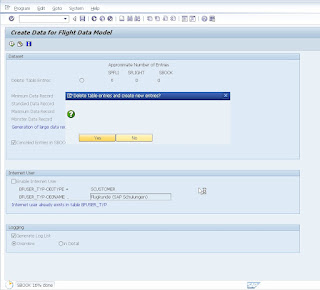

No comments:
Post a Comment