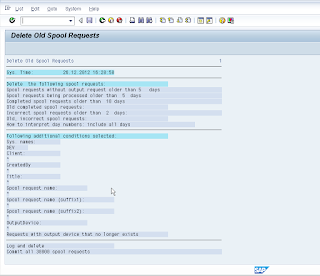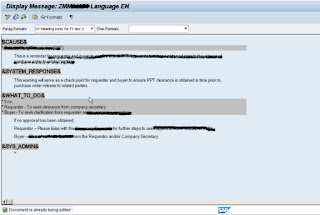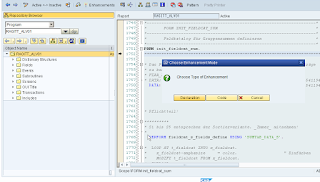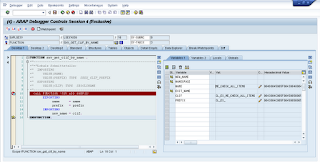There are 8 bits in a byte. There is No Shortcut to be A Great ABAP Programmer and It's Applies to All.
Wednesday, December 26, 2012
Friday, December 21, 2012
Edit Message Document
This document can be called also Help Document or Performance Assistant Message, its act as long text for the message class.
1) We use transaction SE61 to edit the long text for each message.
2) Or we can go to SE80 and Browse the right package to edit the Short Text and Long Text.
Below is the screen capture :
Browse throught SE80
SE61 Screen
Edit Document using SAPScript Format.
Thursday, December 13, 2012
Enhancemen Point How To
Enhancement Point How To:
1. Go to SE38 , Select Enhancement point (Shift+F4) and select 'Show Implicit Enhancement'
2. On the code select any area that contain double quote symbol """"""""" , and right click choose 'Enhancement' -- Create.
3. Choose type of Enhancement either 'Declaration' or 'Code'. Normally choose Code.
4. Insert the Enhancement Implementation Name and Short Text .
5. Save and Assign the implementation to the right package and transport number. Done!
Tips:
To find created Enhancement used SE84 Object Navigator tcode.
Sunday, December 2, 2012
Subscribe to:
Comments (Atom)